
Linearity Curve Improvements You’ll Actually Notice
Updates From the Last 90 Days — All in One Place
:quality(75))
Hey Linearity Community!
We’ve been quietly rolling out some solid upgrades to Curve and Move over the past few months, and we thought it was time to put them all together in one easy-to-read update. No fluff. Just the good stuff that’s going to make your design and animation flow better, faster, and smoother.
Here’s a quick rundown of what’s new and improved.
Interaction & Workflow
We’ve added a handful of smaller workflow improvements that make everyday tasks easier.
- Drag-to-adjust numeric values.
You can now click and drag on any numeric input (e.g. size, opacity, position) to adjust values without typing. Horizontal mouse movement controls the value incrementally.
- Math operations in input fields.
All numeric fields now support basic expressions like 100 / 2, 40 + 8, 360 * 0.25. The result is computed and inserted automatically.
- Click-to-insert shapes.
All shape tools now support single-click placement. The shape is inserted at default size and the tool switches to selection mode automatically.
- CMD+D now repeats duplication.
You can now use CMD+D to repeat the last duplication action in-place, similar to standard vector editors. - Expanded context menu.
The right-click menu now includes missing actions like grouping, alignment, and duplicate. It is now consistent across canvas and layers panel. - Quick actions for node editing.
When editing paths on iPad, node-specific actions like delete and corner type switching are now accessible from the canvas.
- Improved text-on-path selection.
Click target area for path text is now correctly sized based on stroke width, reducing selection errors.
Precision Tools
These updates are all about making drawing feel more predictable, snappy and in control.
- Pen tool live preview.
While drawing with the Pen tool on Mac, a preview of the next segment is now shown before placing a point.
- Snapping during Pen usage.
The Pen Tool now respects snapping for edges, anchor points, and guides, improving path precision.
- Smart Guides now apply to anchor points.
You can now snap anchor points to other objects and guides during editing.
- On-canvas corner radius handles.
Rectangles now have visible corner handles. Dragging these adjusts radius visually without going into the inspector. Each corner can be adjusted individually: on iPad, hold a finger on the screen; on Mac, use Option (⌥).
- Snap-aware image cropping.
Cropping tools now respect guide and object snapping. This makes image framing more precise.
Typography & Fonts
Working with text should feel quick and predictable. This round of updates addresses several long-standing requests.
- Font Picker shows selected text on iOS.
When opening the font picker, the selected text is now previewed inside the picker itself—removing guesswork.
- Recently used fonts list restored.
The font picker now shows a list of recently applied fonts at the top for quicker access.
Improved font sorting.
Fonts are now grouped by family and sorted by style (e.g. regular, bold, italic) inside each group.

- Faster font preview rendering.
Font preview thumbnails are now cached and rendered asynchronously to reduce UI blocking.
Canvas Interaction
- Smarter selection inside artboards.
You can now directly select inner elements inside artboards without selecting the artboard itself. This prevents accidental group selection - especially useful when working with templates or kits.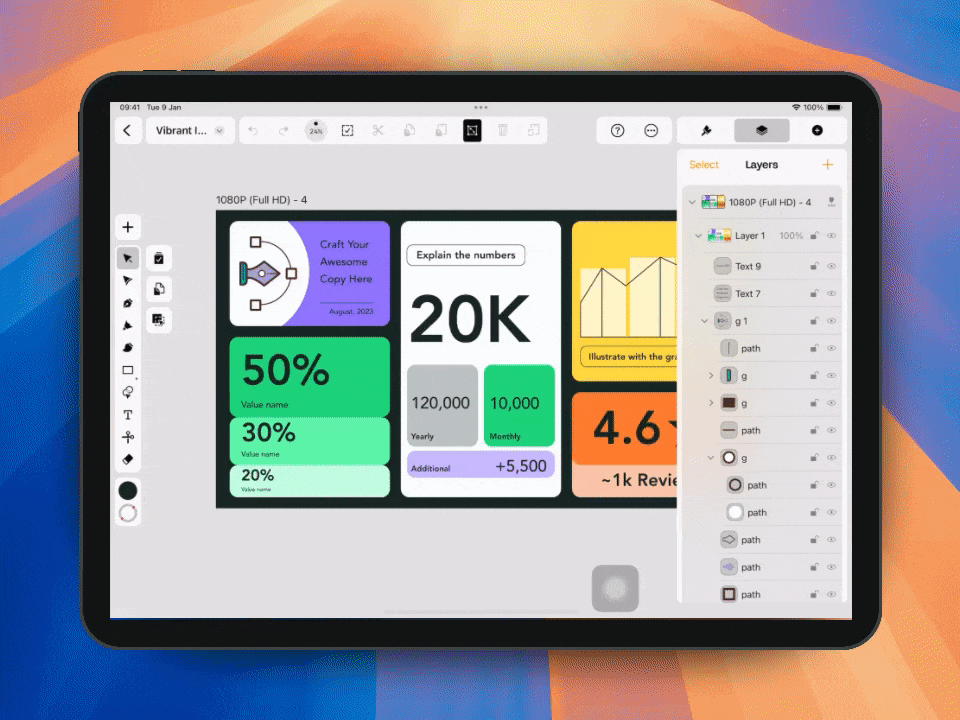
- Click-to-insert now works with all shapes.
All shape types now support one-click placement followed by automatic tool switching.
UI Enhancements & Visual Feedback
Some of the most important changes are the quiet ones that help you stay focused and reduce friction.
- Loading animations added.
We’ve introduced basic animations for file loading and long operations to give clearer feedback during wait states. - Inspector panel contextual behavior.
The inspector now hides irrelevant controls based on the current selection (e.g., text, shape, group), reducing visual clutter.
- Color picker palette dropdown.
The first tab in the Color Picker now includes both system and user-defined palettes in a dropdown menu for faster switching.
- Improved font picker performance.
Scroll and filtering are now faster thanks to lazy rendering and better asset caching.Performance & Stability
We’ve made big improvements to how Curve handles speed and stability. These changes aren’t flashy, but you’ll notice them immediately.- Improved loading and interaction performance.
Font and Effects panels now open with no delay - transition animations were removed and rendering optimized.
- More stable under load.
Improved performance with large files, many layers, and high zoom levels. Reduced memory pressure and improved internal layer tree handling. - Better zoom rendering.
Imported raster images retain clarity at all zoom levels. No more soft or pixelated previews. - Crashes significantly reduced.
Fixed issues related to undo, canvas interactions and layer duplication. - SVG exports now Canva-compatible.
Addressed transform nesting and unit issues in exported SVGs for reliable import into Canva.
- Improved loading and interaction performance.
Try everything, no sign-up required.
We’ve just made it easier to get started: get the full access to Linearity Curve and Move - including saving, exporting, and working across devices - without needing to create an account.
An account is only required if you choose to upgrade to Linearity Pro.
Getting started with Linearity is now instant. You can design, animate, export and explore all core features without creating an account. Only sign up when you’re ready to go Pro. Simple as that.
This update is a compilation of mighty improvements we’ve been working last half-year cycle . We’re focused on making Linearity Curve application powerful, but also just plain easier and more enjoyable to use every day.
Tried something you love? Found something that could be smoother?
Submit your feedback here https://feedback.linearity.io/ - it’s reviewed directly by our product team every week. We really do read it.
If you’ve found a bug or need help getting up to speed with Curve, just drop us a message at support@linearity.io. We reply fast!
Thanks for being part of Linearity creative community.
If you enjoy using Linearity Curve , please rate the app!
Happy designing and animating!
App of the Day
6.1K ratings
Get Started for free
Design in Curve.
Create sharp, scalable designs with intuitive tools for logos, illustrations, and professional branding.
Download NowAnimate in Move.
Effortlessly create animations for social media, online ads, and motion graphics.
Download NowTrusted and used by leading brands
:quality(75))
:quality(75))
:quality(75))