Export to Lottie
We’ve added one of the most requested features: you can now export your animations in Lottie format!
Lottie is a lightweight, interactive format that lets you embed high-quality vector animations in your websites, web apps, or mobile apps. This is perfect for reducing file sizes, skipping video formats, and keeping your animations crisp and smooth.
Note:
Lottie export is currently in early access, so when you export your animation to Lottie, the system will let you know if there are any potential issues. We’re continuously improving Lottie support, and if you run into any problems or have questions, our team is happy to help, just reach out to support@linearity.io.
How to Export to Lottie
Exporting your projects in Linearity Move is now straightforward and consistent with other export formats.
- Complete your design and animation.
- Go to File > Export from the menu.
- In the export dialog, select Lottie (.json) as the format.
- Click Export to generate a Lottie (.json) file.
This exported JSON file can be implemented directly in websites, web apps, or mobile apps using the standard Lottie SDKs.
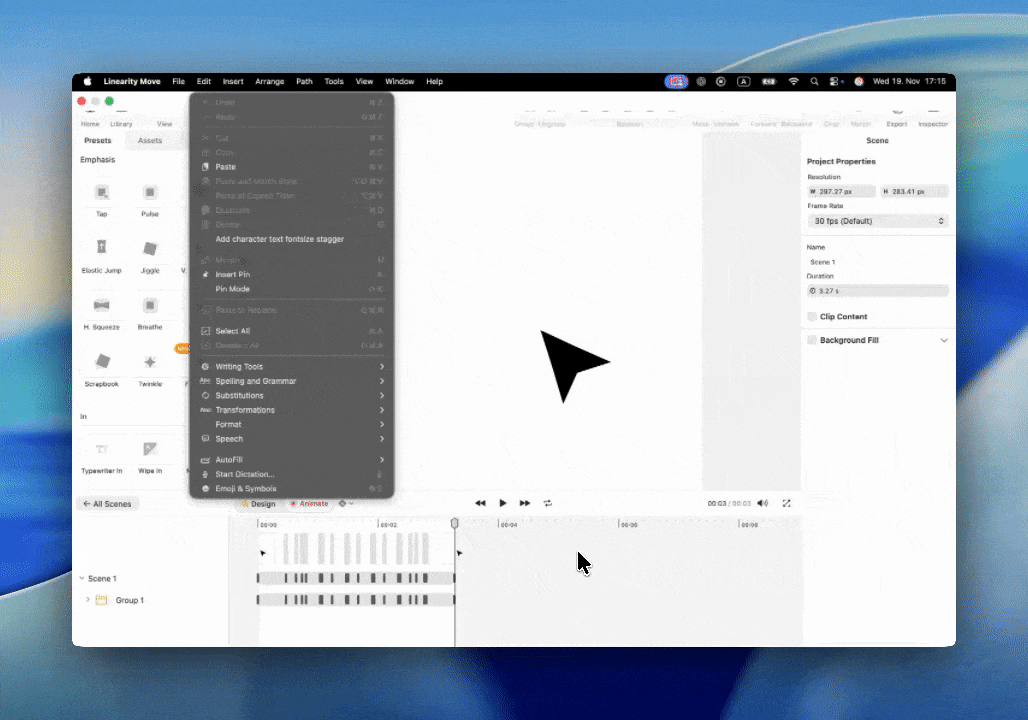
What to Expect from Lottie Export
Your Lottie export is designed to faithfully reflect what you see in Linearity Move. Animations are preserved with high accuracy, including timing, easing, keyframes, and layer hierarchies. Here are the main features and considerations:
- Accuracy & Fidelity: Exports match your editor preview 1:1. All transforms, masks, morphs, and nested layers are preserved.
- Vector Quality: Your shapes, fills, strokes, and gradients remain sharp and lightweight.
- Compatibility: Works across popular Lottie players for web, iOS, and Android.
- Limitations: Some advanced effects, such as blur, shadows or audio, are not exported. Very complex paths can increase file size.
Note:
For the most accurate results when exporting to Lottie, we recommend converting text to outlines, so animations built entirely with clean vector shapes tend to produce the most reliable export.
Why Use Lottie?
Lottie has become an industry standard for web and app animations, offering several benefits over traditional video formats. By exporting to Lottie, you can:
- Simplify development: No need for heavy video files or compression workflows.
- Improve performance: Smaller file sizes load faster and run smoother.
- Maintain versatility: Perfect for UI animations, logos, interactive content, and even game engines.
Use Lottie to export vector animations when you want high-quality, interactive content without dealing with video compression or large file sizes.
:quality(75))