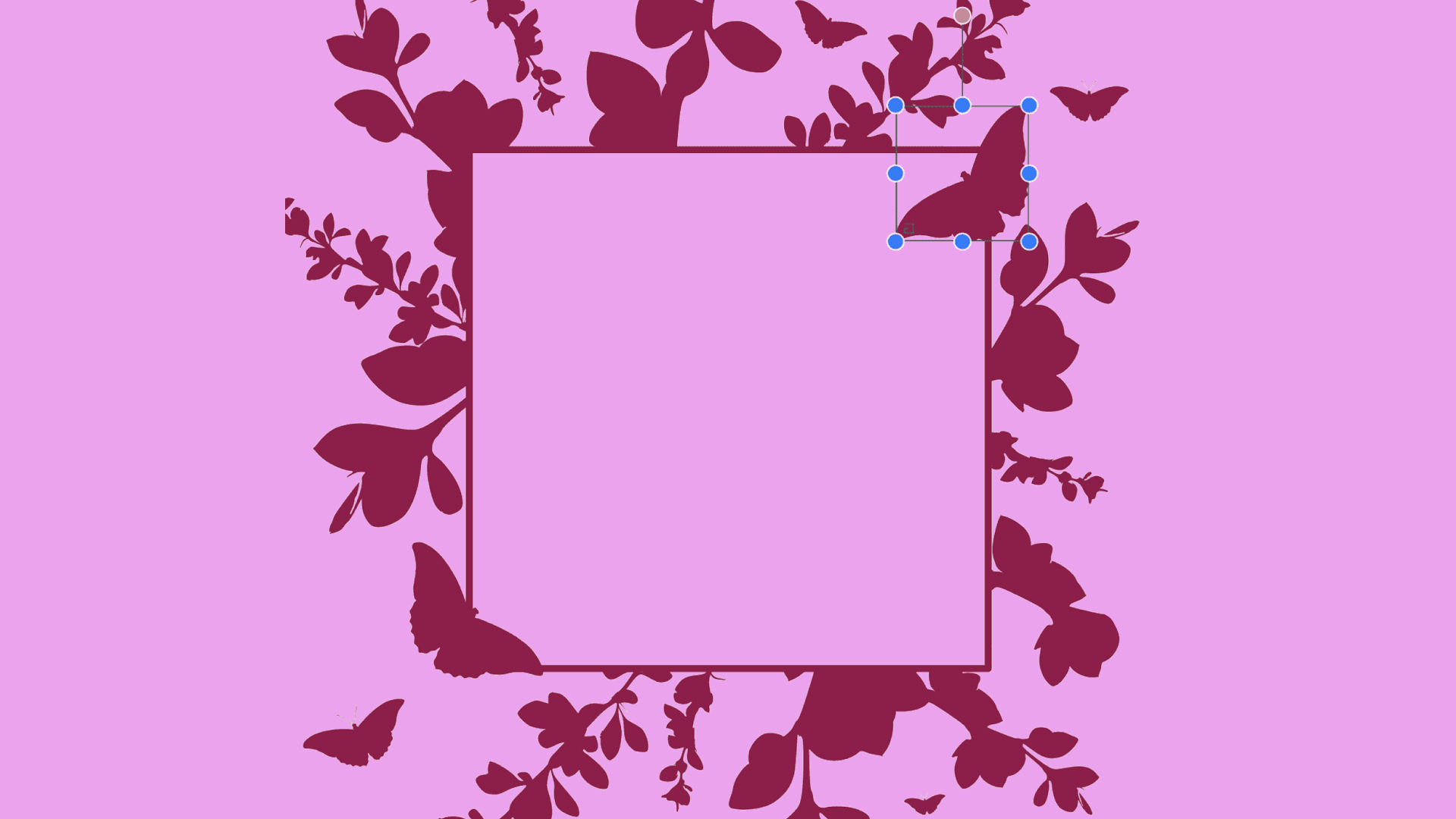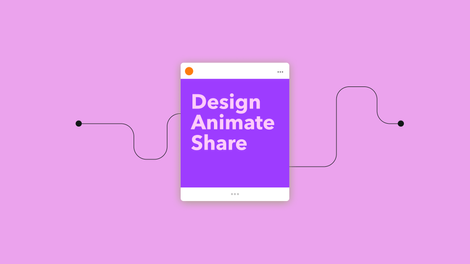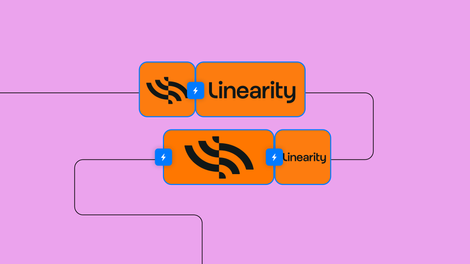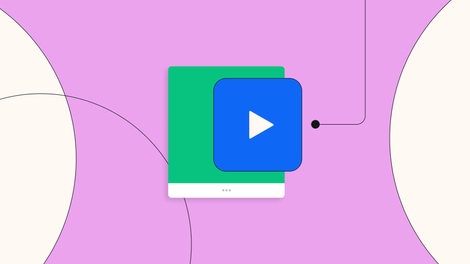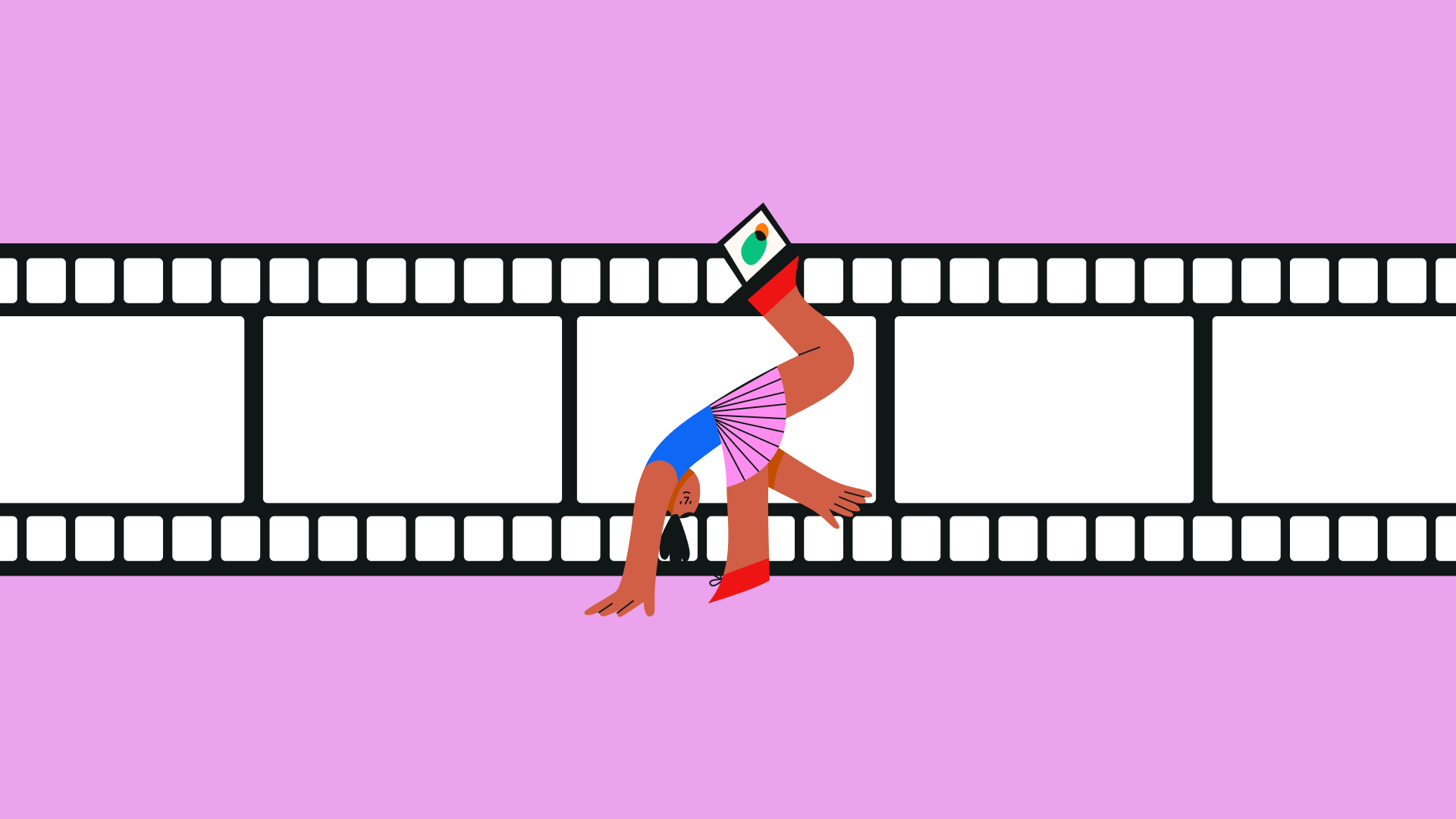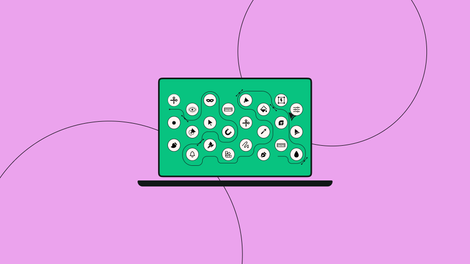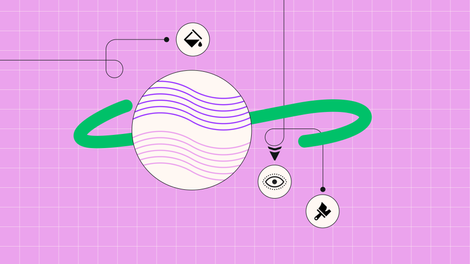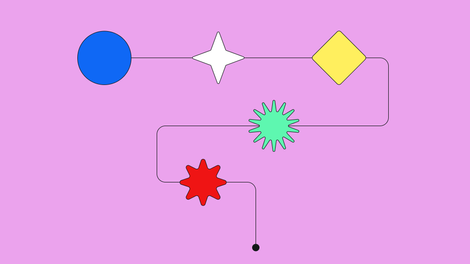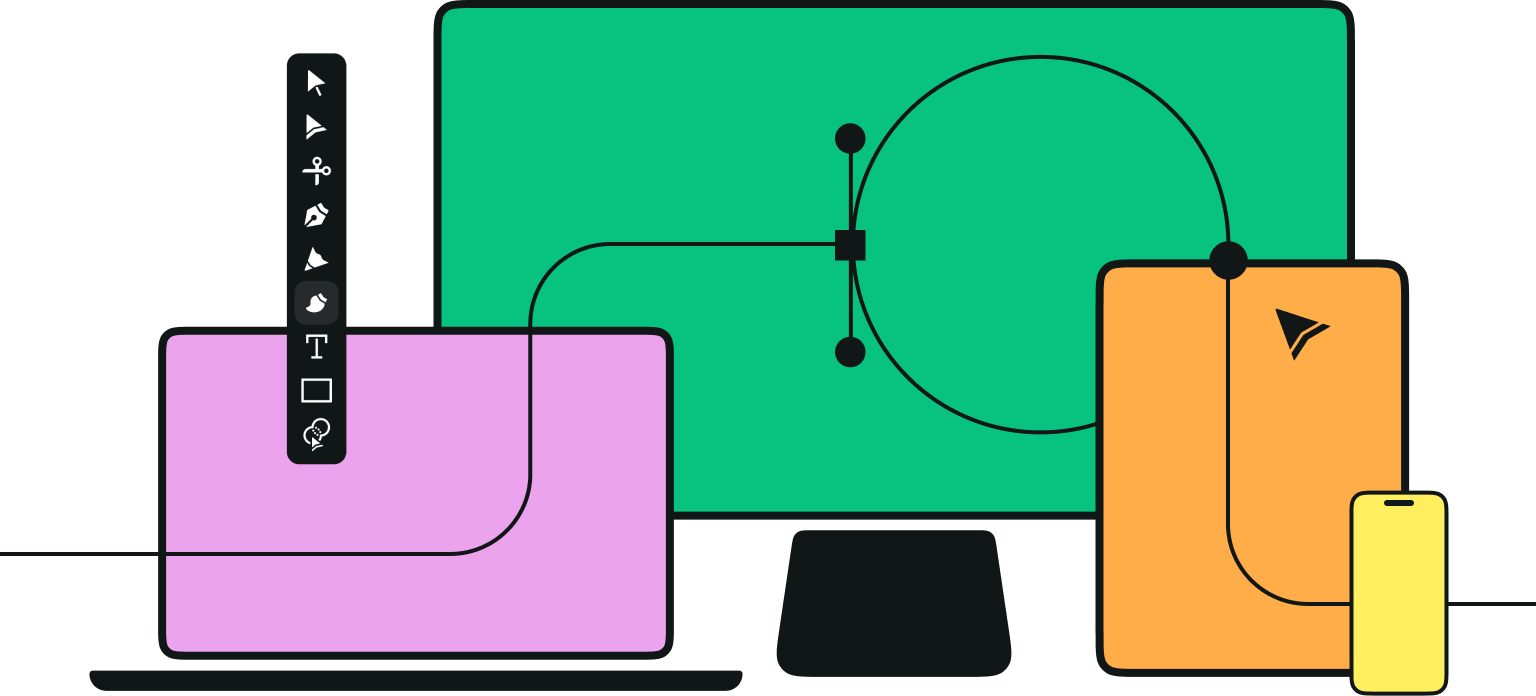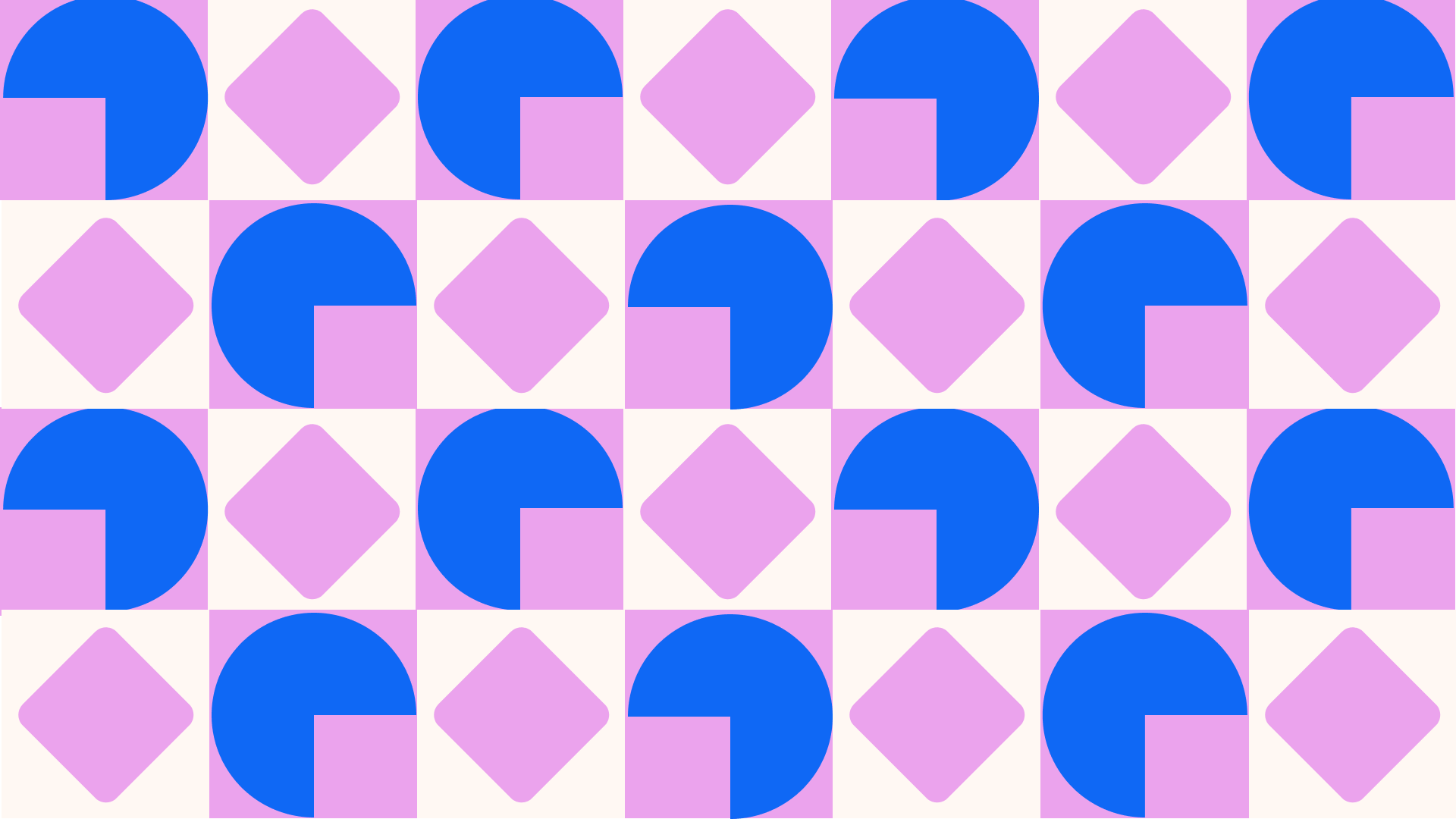
-
Use cases
-
Products
-
Business
- Pricing
-
Learn
-
Company
-
Use cases
-
ProductsBack
Products
-
Business
- Pricing
-
Learn
-
CompanyBack
Company
-
Inside Linearity
-
Learn design
- Get inspired

:quality(75))
:quality(75))
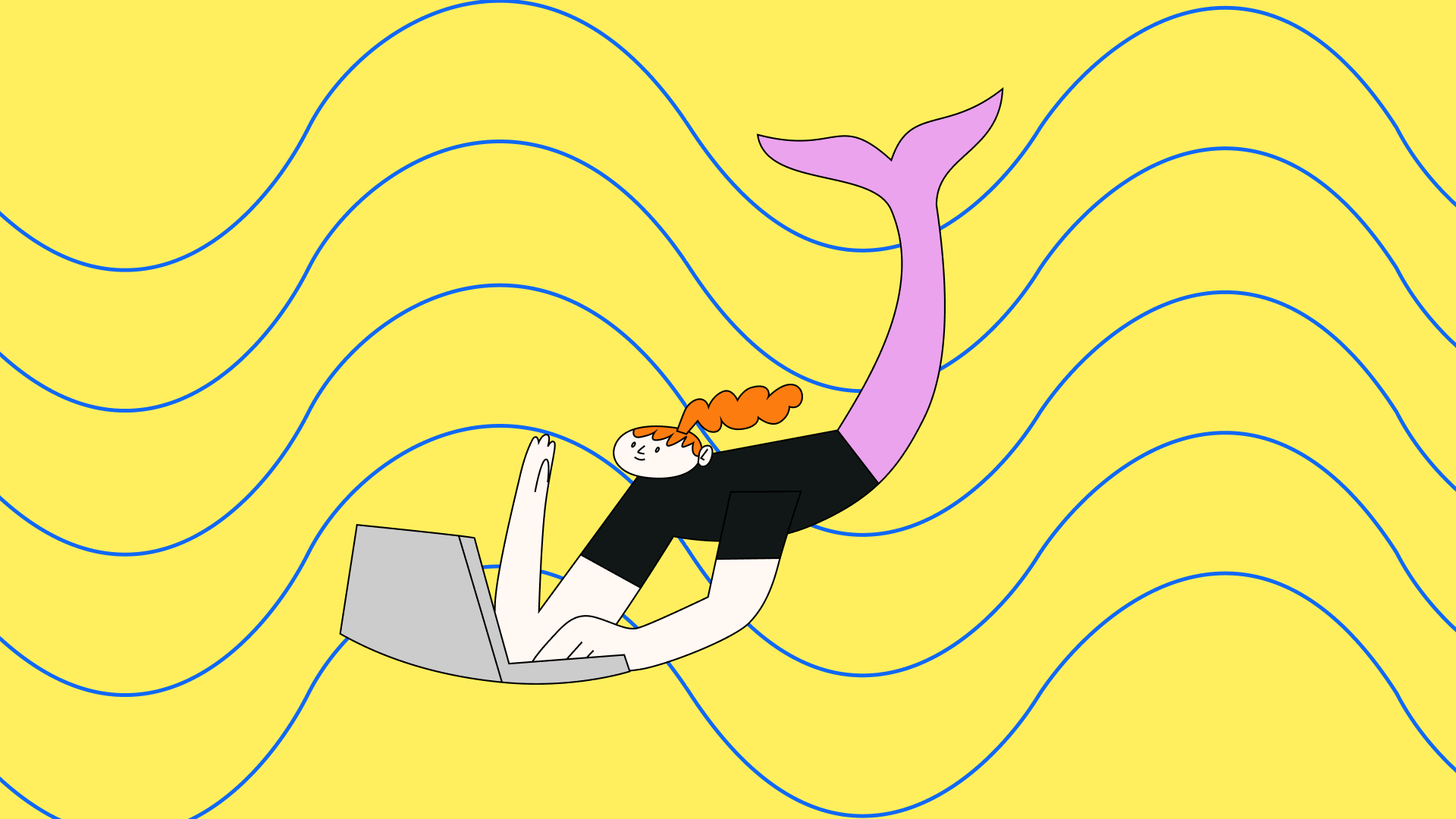
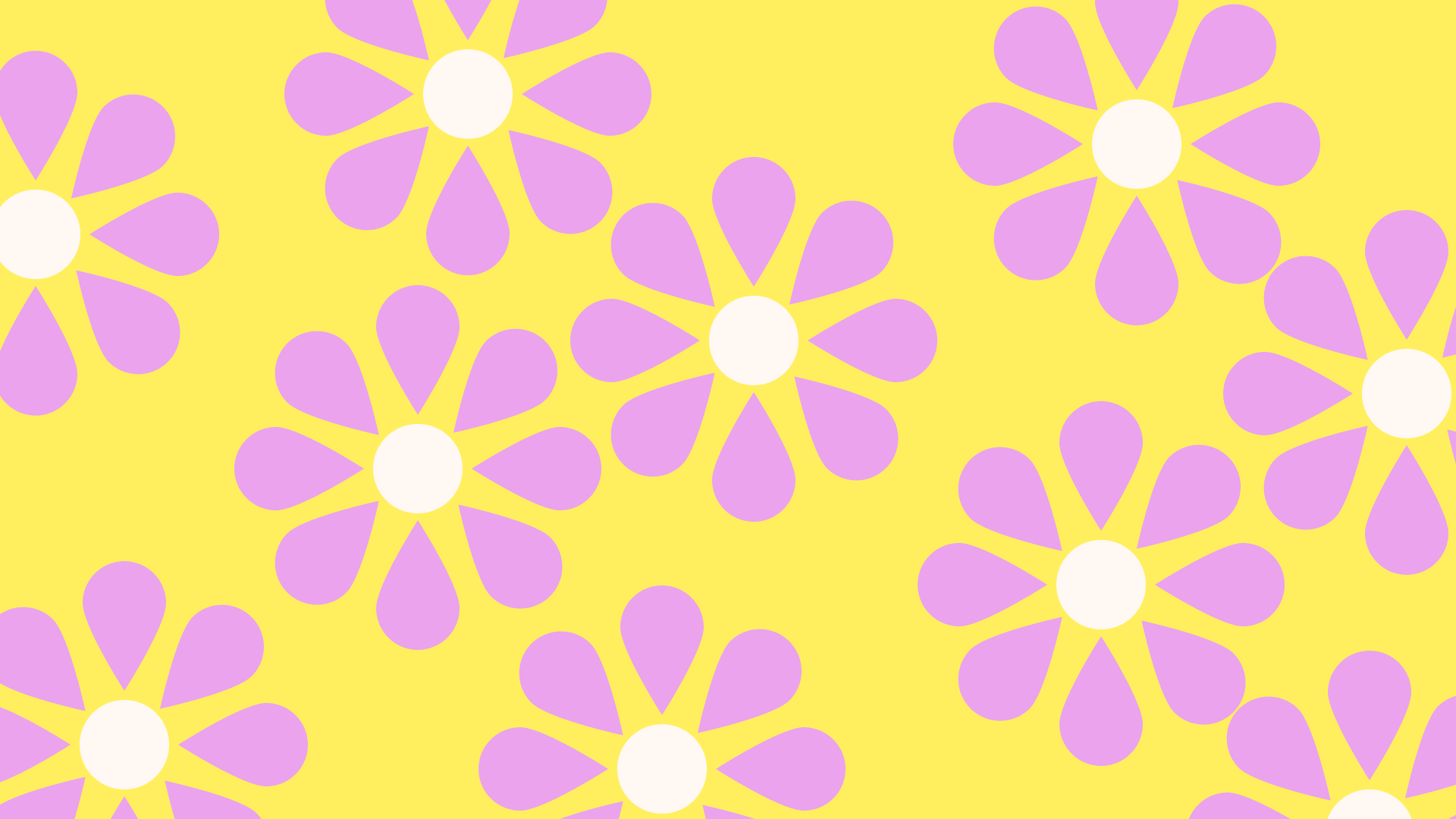

:quality(75))